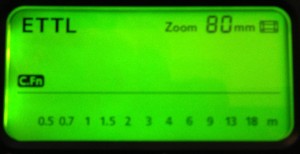 “Through the Lens” (TTL) is the general term for automatic flash on cameras. Canon calls their version E-TTL, adding the word “evaluative” at the beginning and Nikon refers to their version as i-TTL, where the “i” stands for “intelligent.” It doesn’t really matter what it’s called, the bottom line is that TTL is an automatic flash system that does a pretty good job at measuring how much light power the flash needs to send out based on your ISO and aperture settings. Why not shutter speed? We will talk more about this later, but shutter speed has no effect on the light that comes from your flash. Shutter speed controls ambient, or existing light, not flash light! (http://www.infotor.com/blog/flash-friday-shooting-with-flash-is-like-taking-two-pictures/)
“Through the Lens” (TTL) is the general term for automatic flash on cameras. Canon calls their version E-TTL, adding the word “evaluative” at the beginning and Nikon refers to their version as i-TTL, where the “i” stands for “intelligent.” It doesn’t really matter what it’s called, the bottom line is that TTL is an automatic flash system that does a pretty good job at measuring how much light power the flash needs to send out based on your ISO and aperture settings. Why not shutter speed? We will talk more about this later, but shutter speed has no effect on the light that comes from your flash. Shutter speed controls ambient, or existing light, not flash light! (http://www.infotor.com/blog/flash-friday-shooting-with-flash-is-like-taking-two-pictures/)
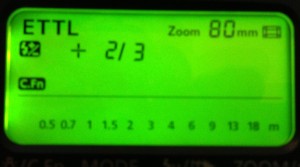 Though TTL is an automatic mode for flash, it does not mean you shoot your camera in Automatic mode. You can, but at the very least, I suggest you start out shooting in Program mode when you are not feeling sure of yourself. In reality, though, I strongly recommend you shoot in either Aperture-Priority (http://www.infotor.com/blog/creative-modes-aperture-priority-and-depth-of-field/) or Manual mode since you generally want to control the aperture at which you are shooting.
Though TTL is an automatic mode for flash, it does not mean you shoot your camera in Automatic mode. You can, but at the very least, I suggest you start out shooting in Program mode when you are not feeling sure of yourself. In reality, though, I strongly recommend you shoot in either Aperture-Priority (http://www.infotor.com/blog/creative-modes-aperture-priority-and-depth-of-field/) or Manual mode since you generally want to control the aperture at which you are shooting.
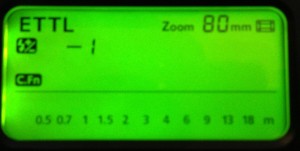 So, just how does TTL work on your flash and with your camera? Though it varies from one camera brand and even model to another, basically, what happens when you set your flash unit to TTL mode and press the camera’s shutter button, a pre-flash signal is sent out. This signal bounces off your subject, returns to the camera lens, hits a light sensor in your camera and the information gathered from this “round-trip,” along with your camera settings, causes the flash to calculate how strong a light flash it needs to send out to expose the scene properly.
So, just how does TTL work on your flash and with your camera? Though it varies from one camera brand and even model to another, basically, what happens when you set your flash unit to TTL mode and press the camera’s shutter button, a pre-flash signal is sent out. This signal bounces off your subject, returns to the camera lens, hits a light sensor in your camera and the information gathered from this “round-trip,” along with your camera settings, causes the flash to calculate how strong a light flash it needs to send out to expose the scene properly.
Wow! That’s pretty amazing. But, does it work? Yes, and quite well it turns out. So well, in fact, that most amateur AND professional photographers work in TTL mode when they are moving around and taking pictures as opposed to working with fixed distances, camera/flash to subject. Making images using flash at events such as receptions, birthday parties, and other occasions where people are walking around and you are expected to capture images of them. This is because you can’t possibly stay nimble at such an event and capture all those great shots and expect to calculate the distance to your subject then change your flash settings manually. Not going to happen. Let your flash’s TTL system go to work and help you out.
 Now, sometimes the results may not be to your liking. Or, perhaps, the flash bounced its signal off the wrong surface and got an inaccurate distance reading. Well, then you need to step in and make some adjustments. This is where our topic for next week comes in: Flash Exposure Compensation.
Now, sometimes the results may not be to your liking. Or, perhaps, the flash bounced its signal off the wrong surface and got an inaccurate distance reading. Well, then you need to step in and make some adjustments. This is where our topic for next week comes in: Flash Exposure Compensation.
In addition to teaching scheduled photography classes throughout the year, I am also available to do one-on-one tutoring or small group lessons designed to meet YOUR needs and what you want to learn in the area of photography, using flashes, or the use of Apple products and software. Give yourself the gift of learning: http://www.infotor.com/photoclasses! Check out my new special tutoring bundle: http://www.infotor.com/photoclasses/tutoringbundle.php!