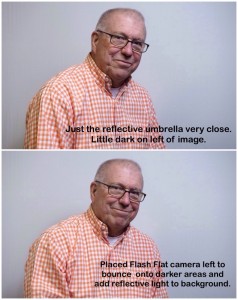The other day I wrote about my attempt to obtain material at a local fabric store that I could use with my great Westcott X-Drop background kit. (http://www.infotor.com/blog/backdrops-for-flash-photography/) I have a black backdrop, but want to add a white one. I got the material - micro fiber - but it is not pure white and how I had my light set up - the focus of the exercise is to use only one light in many different setups to get different looks in the resulting image(s) - was rendering the material more light gray than the white I was looking for.

Today I revisited my makeshift setup in my basement studio (in the midst of cleaning out old boxes, so all is pretty messy!) to give it another go. First, I pulled the material more taunt to eliminate some of the shadow-producing ripples in the material. Second, I moved my stool very close to the background. Third, I moved the light stand with my $38 Neewer flash head mounted on a Cowboy Studio radio trigger receiver and pointed into a reflective umbrella very close to my stool. I positioned my Olympus OM-D E-M1 mounted on my tripod so the umbrella was not in the frame. I have the Cowboy Studio radio trigger transmitter attached to its hot shoe.
This is where the wi-fi functionality of the E-M1 comes in very handy! I started up wi-fi on the camera, connected my iPhone to its ad hoc network and could control the camera from my iPhone while I sat as my own subject. A serious "selfie," if you will! I checked all the settings to make sure they were as I wanted them: f/2.8, ISO 200, 1/60 shutter speed. I also changed the white balance from Auto to Daylight at the suggestion of a friend on Google+. That also helped a great deal! I had the flash set to 1/8 power - this is where I usually always start. Then, I simply pose myself and tap the iPhone screen to fire the camera and the flash.
First shot was a bit overexposed, so I decided to dial down the flash power to 1/16 and increase my stop my aperture down 2/3 stops. Fired again. Better, but still a bit hot. I stopped down to f/4. Basically I had removed a stop of light by decreasing flash power from 1/8 to 1/16 and now
I have decreased it by another stop by going from f/2.8 to f/4. I thought it would be too dark. However, I liked what I was seeing, but the background still had some shadows and grayness to it. I repositioned the light stand so that the umbrella was closer to being on axis with the camera, that is, almost right in front of me. Took a shot. Much better, but still some shadow over my right shoulder (camera left).
Then I got the idea to pull in my "Flash Flat" (http://www.infotor.com/blog/diy-flash-flat-and-a-self-portrait/) to serve as a white bounce surface to send some light into the darker areas of the background. That did the trick! Fun stuff!
Take a look at the last set of images and you can see how much improved the background is, that is, closer to all white, than in my previous attempt.
Because of spammers, I have disabled blog comments, but please leave me questions or comments on my Facebook page (https://www.facebook.com/billbooz) or on Google+ (http://plus.google.com/+BillBooz). I look forward to interacting with you!
In addition to offering scheduled, hands-on photography classes periodically, I am also available to do one-on-one tutoring or small group lessons designed to meet YOUR needs and what you want to learn in the area of photography, using flashes, or the use of Apple products and software. Give yourself the gift of learning: http://www.infotor.com/photoclasses! And check out my tutoring bundle: http://www.infotor.com/photoclasses/tutoringbundle.php as well. I am offering some specials for the holiday season as well: http://www.infotor.com/photoclasses/handouts/HolidayPromo_2014.pdf.