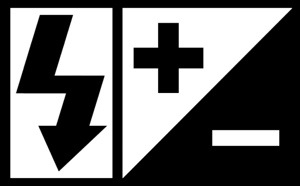 A lot of photographers prefer to shoot in Aperture Priority even when using a flash, but I prefer to shoot in Manual Mode whether I am using my flash in total manual mode or taking advantage of using the auto features of TTL on my flash. As I pointed out in my post about TTL (http://www.infotor.com/blog/e-ttl-i-ttl-automatic-flash-modes/), using your flash - if it supports it - in TTL mode is recommended when you are moving around and shooting, that is, in situations where you are capturing candids at a reception or party. More to the point, use TTL when you cannot control flash-to-subject distance. If you can control that, as in setup shots of the wedding party or a portrait, etc., then shoot with your flash in Manual. In either case, though, I strongly suggest having your camera in Manual Mode. This is important to note, as it will change some parts of the workflow when setting up your shot.
So, with your camera in the Manual shooting mode (“M” on the mode dial) and your attached, external flash set to TTL mode (E-TTL for Canon and i-TTL for Nikon), you have to decide how much of the background light - or ambient (“existing”) light in general - you want to show up in your image. You can do some test shots with the flash turned off to see the effect of the shutter speed you choose. Remember, a faster shutter speed (up to your camera’s set sync speed) will darken the background, i.e., lessen the effect of the ambient light. And, conversely, the slower the shutter speed, the brighter the ambient light will appear in your resulting image. (See past post on shutter speed’s role in the shot: http://www.infotor.com/blog/no-really-the-shutter-speed-has-no-effect-on-the-flash-shot/) I always try to shoot at the lowest ISO possible, so on my Canon that is 100. On a Nikon, it is usually 200. However, if I am indoors or it is early evening and getting a little dark, I will generally go up to 800, 400 if I can, and 1600 if it’s fairly dark and I want to get some ambient light in the image.
A lot of photographers prefer to shoot in Aperture Priority even when using a flash, but I prefer to shoot in Manual Mode whether I am using my flash in total manual mode or taking advantage of using the auto features of TTL on my flash. As I pointed out in my post about TTL (http://www.infotor.com/blog/e-ttl-i-ttl-automatic-flash-modes/), using your flash - if it supports it - in TTL mode is recommended when you are moving around and shooting, that is, in situations where you are capturing candids at a reception or party. More to the point, use TTL when you cannot control flash-to-subject distance. If you can control that, as in setup shots of the wedding party or a portrait, etc., then shoot with your flash in Manual. In either case, though, I strongly suggest having your camera in Manual Mode. This is important to note, as it will change some parts of the workflow when setting up your shot.
So, with your camera in the Manual shooting mode (“M” on the mode dial) and your attached, external flash set to TTL mode (E-TTL for Canon and i-TTL for Nikon), you have to decide how much of the background light - or ambient (“existing”) light in general - you want to show up in your image. You can do some test shots with the flash turned off to see the effect of the shutter speed you choose. Remember, a faster shutter speed (up to your camera’s set sync speed) will darken the background, i.e., lessen the effect of the ambient light. And, conversely, the slower the shutter speed, the brighter the ambient light will appear in your resulting image. (See past post on shutter speed’s role in the shot: http://www.infotor.com/blog/no-really-the-shutter-speed-has-no-effect-on-the-flash-shot/) I always try to shoot at the lowest ISO possible, so on my Canon that is 100. On a Nikon, it is usually 200. However, if I am indoors or it is early evening and getting a little dark, I will generally go up to 800, 400 if I can, and 1600 if it’s fairly dark and I want to get some ambient light in the image.
That leaves your aperture setting. This is the camera control that will affect how lit by flash your image will appear. Working in TTL mode, the camera will calculate what power output from the flash to use based on your ISO and aperture choices. If your initial shots are too bright including the ambient light, first reduce your ISO a stop or so. Subject still too bright? Try a smaller aperture opening (larger f/stop number). Still not happy? Turn to you Flash Exposure Compensation setting and experiment with - if too bright - a -1 or -2 stop underexposure and, if too dark, a +1 or +2 stop adjustment.
I find that once I get these settings tuned in and if the environment doesn’t change much, I am good to go and don’t have to worry about my settings much anymore when shooting, for example, an hour-long event, reception, etc.
My new "Mastering Manual: Photography Bootcamp" class begins in just over a month!! And "Mobile Flash: Using the Flash Stick" class starts later in the summer. Check out the descriptions and register online at http://www.infotor.com/photoclasses/plannedclasses.php. I am also available to do one-on-one tutoring or small group lessons designed to meet YOUR needs and what you want to learn in the area of photography, using flashes, or the use of Apple products and software. Give yourself the gift of learning: http://www.infotor.com/photoclasses! Check out my new special tutoring bundle: http://www.infotor.com/photoclasses/tutoringbundle.php!