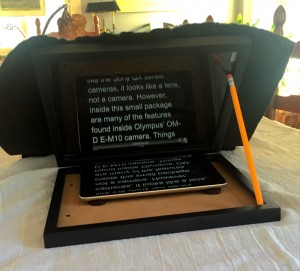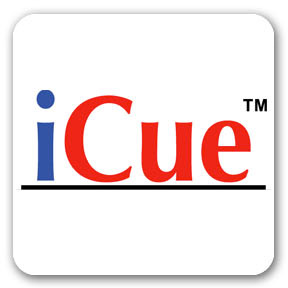 I checked out several teleprompting apps to use on my iPad Mini 3 before deciding on iCue from Prompter People. I have a teleprompter app called Prompterous on my old iPad 3, but it is, apparently, no longer available in the App Store. I could have connected my iPad Mini to my computer, connected to iTunes, and downloaded it to my iPad Mini, but I decided instead to see what was new in this arena of apps.
I checked out several teleprompting apps to use on my iPad Mini 3 before deciding on iCue from Prompter People. I have a teleprompter app called Prompterous on my old iPad 3, but it is, apparently, no longer available in the App Store. I could have connected my iPad Mini to my computer, connected to iTunes, and downloaded it to my iPad Mini, but I decided instead to see what was new in this arena of apps.
I did several searches for what is now available and came across a few review listings that were helpful: (1) Cleveland Camera Rental’s “Best Teleprompter iPad Apps of 2015” led me to iCue ($4.99) and Prompter Pro Studio ($14.99); (2) Appamatix’ “5 Best Teleprompter Apps For iPhone, iPad, & PC." I liked the price tag for iCue and I liked that it had a free iPhone remote app that would let me control iCue on my iPad during a recording session. Supposedly, it is possible to download scripts from Dropbox and Google Drive, but I have not been able to figure out how to do that. I just copy the text from a Pages files into iCue.
There are lots of free and low-cost teleprompter apps, but some have gotchas. For example, Teleprompter Pro Lite is free, but when I went to turn on mirroring, which is necessary to use the iPad with the teleprompter I made, it was necessary to upgrade to Teleprompter Pro ($6.99) to get that capability. So, beware as you check out different apps.
I am very happy with iCue and especially like the ability to control it remotely from my iPhone. I will do a more extensive write-up on it later after I have used it more, but, basically, it gives you all the features you would want in a teleprompting app: in-app editing capabilities, font style changes (size, bold, color), scrolling speed, and mirroring of the text so it can be used on an iPad in a teleprompter.
If you would be interested in virtual tutoring sessions using either Skype or Google Hangouts, please drop me and e-mail or leave a private message to me on Facebook or Google+.
Please leave me questions or comments on my Facebook page (https://www.facebook.com/billbooz) or on Google+ (http://plus.google.com/+BillBooz). I look forward to interacting with you!
Please follow my learning how to record video with my Olympus OM-D E-M1 on my YouTube Channel!
Check out my free eBook on Mastering Your Camera's Priority Modes: http://www.infotor.com/ebooks. Download and enjoy!
I am available to do one-on-one tutoring or small group lessons designed to meet YOUR needs and what you want to learn in the area of photography, using flashes, or the use of Apple products and software. Give yourself the gift of learning: http://www.infotor.com/photoclasses! And check out my tutoring bundle: http://www.infotor.com/photoclasses/tutoringbundle.php as well. A PDF of my brochure is at http://www.infotor.com/photoclasses/brochures/WHBI_2015-16Brochure.pdf.